So I changed it. Here's how:
Open System Preferences by clicking the Apple icon in the upper left corner of the screen. Then press the iCloud icon, circled in the following screenshot:
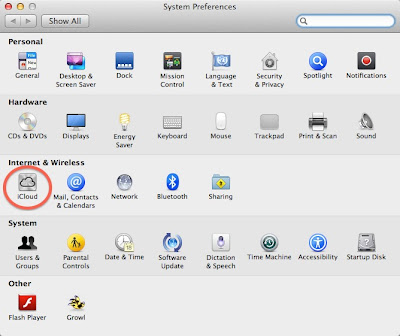
Then deselect the "Documents and Data" checkbox, as shown below:
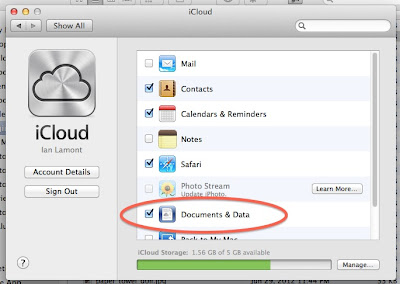
You will be prompted with the following warning:
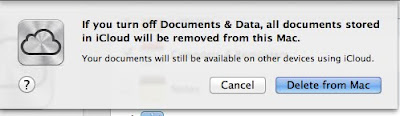
It sounds drastic. It means is that documents stored in iCloud (from any iCloud-enabled device you own) are no longer synced to your computer. But it also gets rid of iCloud as the default destination for saving or opening files.
It would be great if Apple simply had an option to treat iCloud as a folder on your hard drive, much in the same way Dropbox and other cloud storage systems such as Google Drive work (see also my manual for Google Drive). Or, Apple disabled iCloud as the default "save" location.
But the company has two reasons for integrating iCloud so tightly into your Mac's storage and file systems:
- iCloud only has 5 GB of free storage. By forcing iCloud as the default storage location, the limit will rapidly be crossed and some people will be forced to upgrade to paid storage plans.
- Apple wants to make sure that its personal cloud storage system triumphs over competing products such as Dropbox and GDrive.
If enough people start turning off iCloud, Apple may rethink its approach to the iCloud user experience. On the other hand, as long as the competition is so strong, and the market for personal cloud services is still in its infancy, Apple may be forced to stick with the current setup.
iCloud as a default location for saving your document is dangerous for your privacy. As more mac software becomes iCloud-capable, do you really want your private documents to be stored up in the iCloud where under current laws, just about anyone can have a subpoena (not just a warrant signed by a judge but a subpoena issued by any wily nily attorney as part of a civil case) can be served on Apple to get to your documents in your iCloud account?
ReplyDeleteTHANK YOU!!!
ReplyDeleteTo turn off iCloud as a default save location but to still be able to access iCloud, Open Terminal.app (in /applications/utilities/) and paste this command:
ReplyDeletedefaults write NSGlobalDomain NSDocumentSaveNewDocumentsToCloud -bool false
press "return" and you're done.
-Simon
Simon, You are a genius. Thanks.
Delete-Mark